Hello! I’m Alison Heikkila and I am happy you stopped by the Artesprix Blog. My latest Iron-on-Ink project features the Canvas Tote Bag. I love this Blank (or substrate) because it’s big and you can create a design for both sides. I decided to create some Neurographic Art for my bag, which was relaxing and a lot of fun. If you’ve never tried Neurographic Art, I highly encourage you to give it a go. HERE is a great video explaining what it is and the process.

**This post may contain affiliate links. That means that I may receive compensation if you purchase through the links I have provided. The price you pay for the product or service is not higher, but I may get compensated.**
What is Artesprix Iron-on-Ink?
Artesprix Sublimation Markers, Ink, and Paint are specially formulated to allow you to use basic copy paper to: color, stamp, stencil, and monoprint anything you wish and turn it into a heat-transferable design. These designs are then applied to a polyester or polyester coated substrate with heat and pressure. You can use a heat press or a home iron! These designs, through this process of sublimation, will become permanent on your substrates.
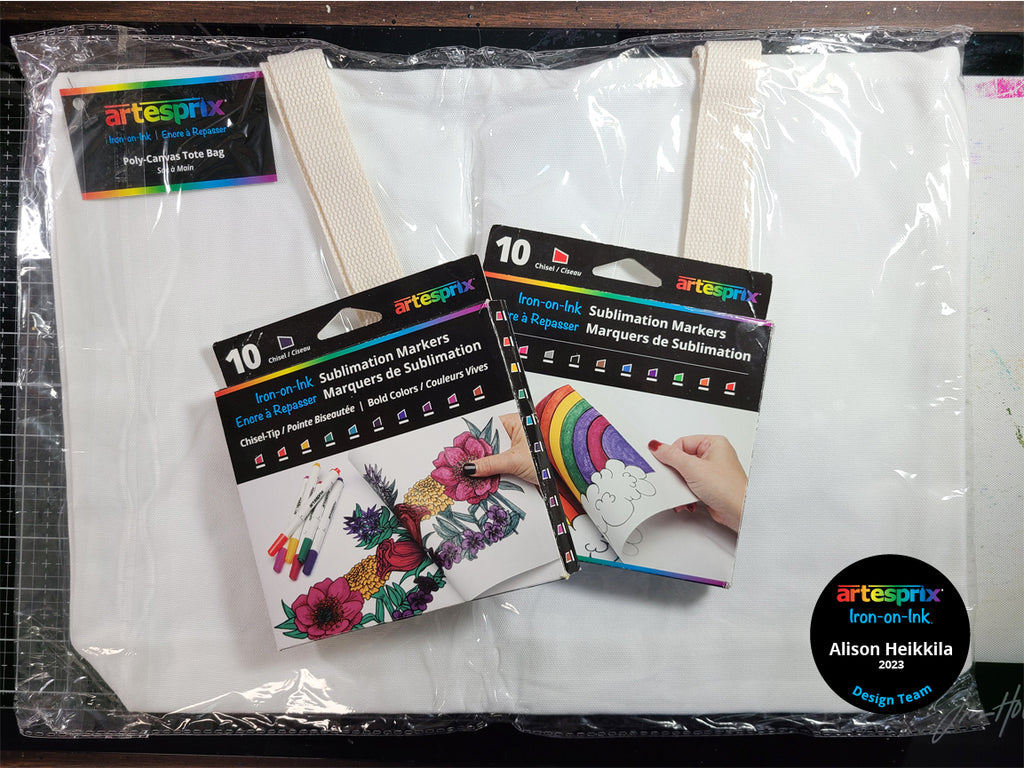
Supplies:
Canvas Tote Bag
Sublimation Markers- Bold Chisel
Sublimation Marker- Basic Chisel
Heat Tape
Protective Paper
Blick: 10 x 14 Watercolor Paper
Princeton: Snap Watercolor Brushes Round- Size 4, 6, 10 (recommended, but any paper will do!)
Heat Source: Handheld Craft Press, Heat Press
Step-by-Step Tutorial:
Step 1: Draw curvy/loopy lines all over your paper for at least 3 seconds. Be sure to have no lines stop on the page. Use your Black Sublimation Marker for this. If you see areas you want to add to, you can do it now, or later.
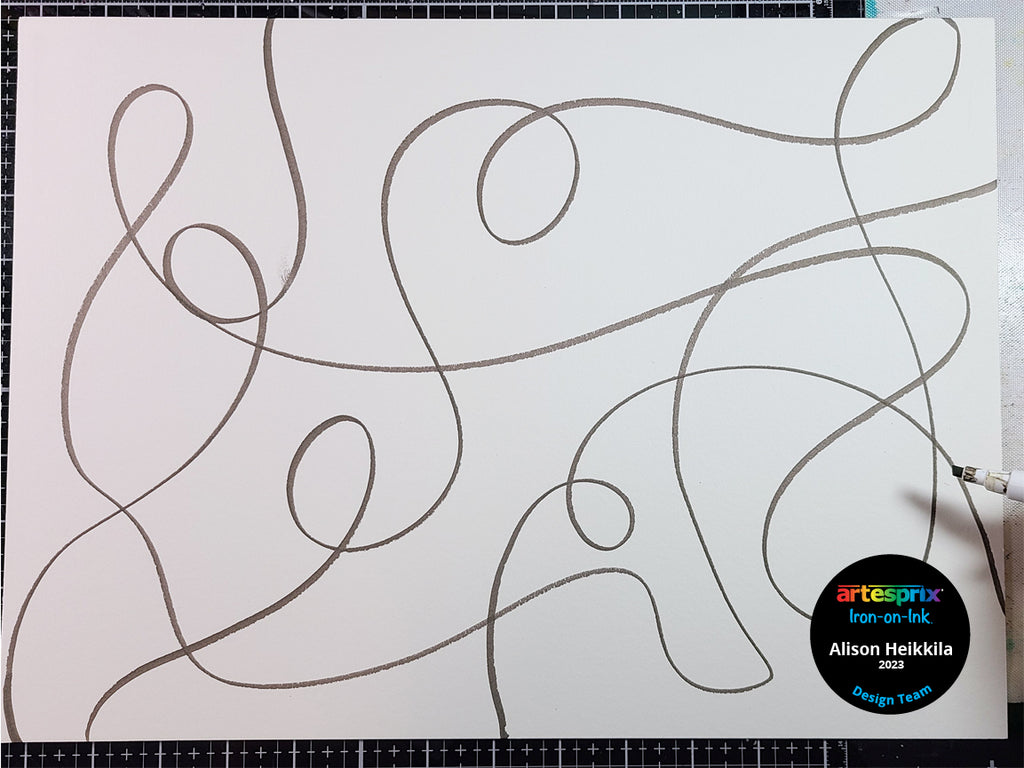
Step 2: Add curves wherever two lines intersect. This is a really relaxing process.
This is what my finished design looks like after adding additional lines and curving all of my intersections. Now we get to color it all in!
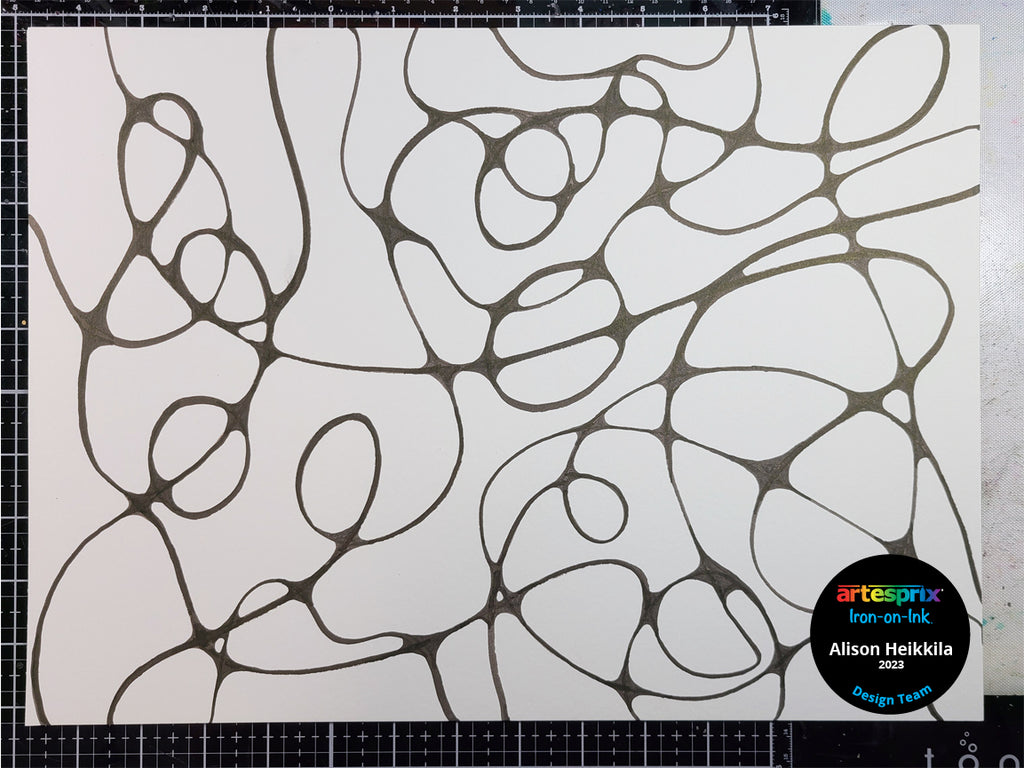
Step 3: Color as much or as little as you like of your design. I colored the right side of shapes, then used a wet brush to blend and fade out the color. I also drew a black border around the edge of my design.

Here is my completed design, all colored in. You may notice some “x’s” in pencil here and there. Those were the areas I didn’t want to color. Pencil lines don’t transfer or effect sublimation, so it was helpful to mark those areas off.

Step 4: Secure your design using Heat Tape.
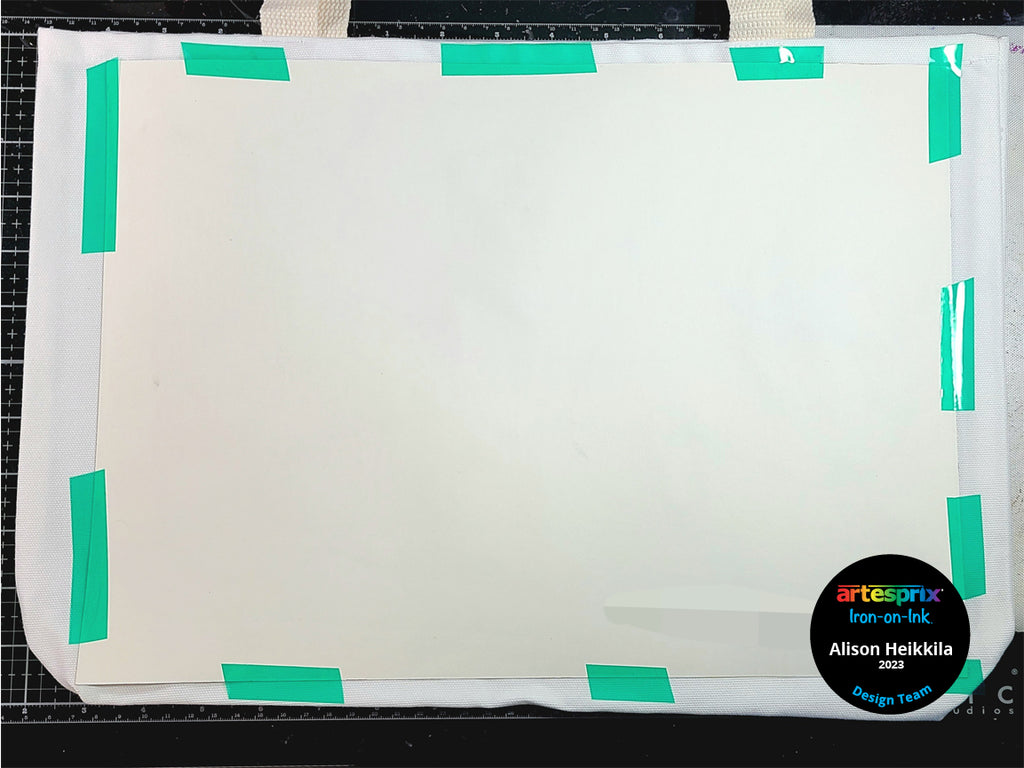
Pro Tip: Use more tape than I did in the photo. As mentioned this blank is big, and unless your heat press is 15x15" or larger you will need to press multiple times.

Step 5: Let’s make the "Sublimation Sandwich"! Add a piece of Protective Paper to the inside of the Tote Bag. Next, add a layer of Protective Paper on top of the taped design and another under your bag.
Step 6: After letting your Heat Press warm up to 400℉, press. If your design is larger than your heat platen, press in sections. Press for 45 seconds each time.

Step 7: Time for the "Peek Test". The Peek Test is to make sure your design has sublimated properly. Before removing the tape, lift up a portion of the design to confirm if your design has transferred. The portion I checked looked good, so I removed my design.
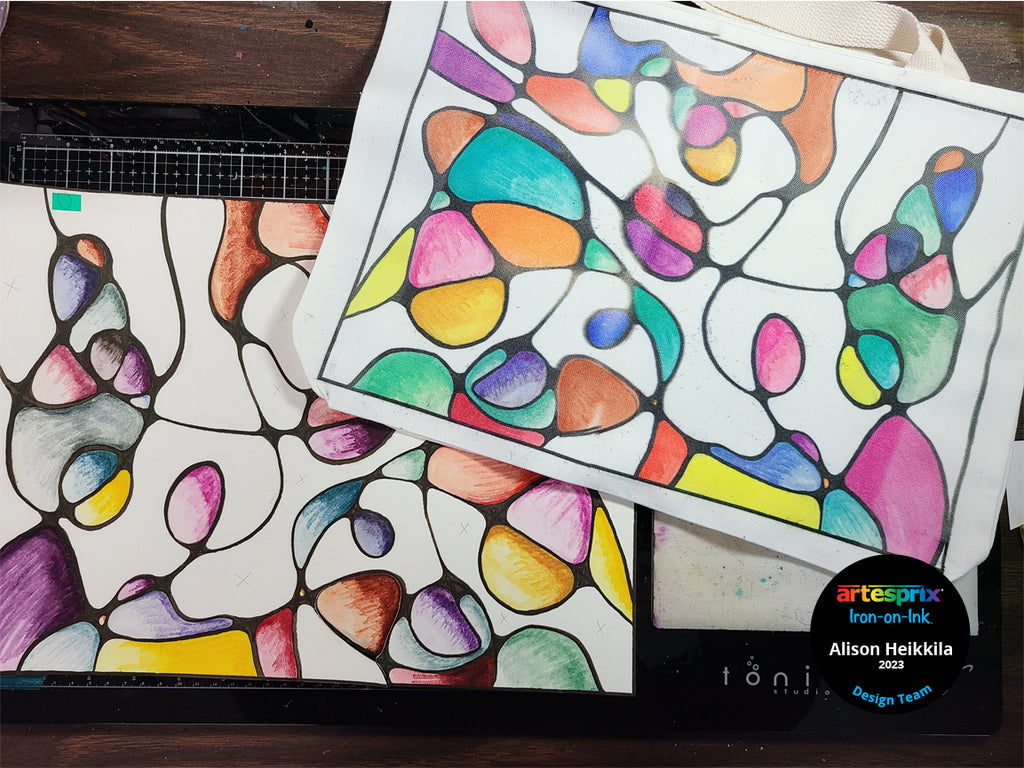
Pro Tip #2: There are portions that did "ghost". This could have been prevented from applying more Heat Tape. Additional heat tape would have ensured consistency through multiple presses.

Here is my finished Tote Bag with the original art. I love how these colors just pop!
My Tote Bag with Neurographic Art is ready to be used and shown off to the world! It’s so cool, and was a fun project to make. How would you like to get more ideas on using Artesprix’s Sublimation Ink Pads, Markers, and Paint? There’s a Facebook Group that’s just for fans of Artesprix! You can click HERE to join. Also, don't forget to visit the Artesprix store to see all of the available blanks and bundles, so you can get started with sublimation.
Thanks so much for stopping by. Have an inspiring day!
Alison Heikkila
**This post may contain affiliate links. That means that I may receive compensation if you purchase through the links I have provided. The price you pay for the product or service is not higher, but I may get compensated.**